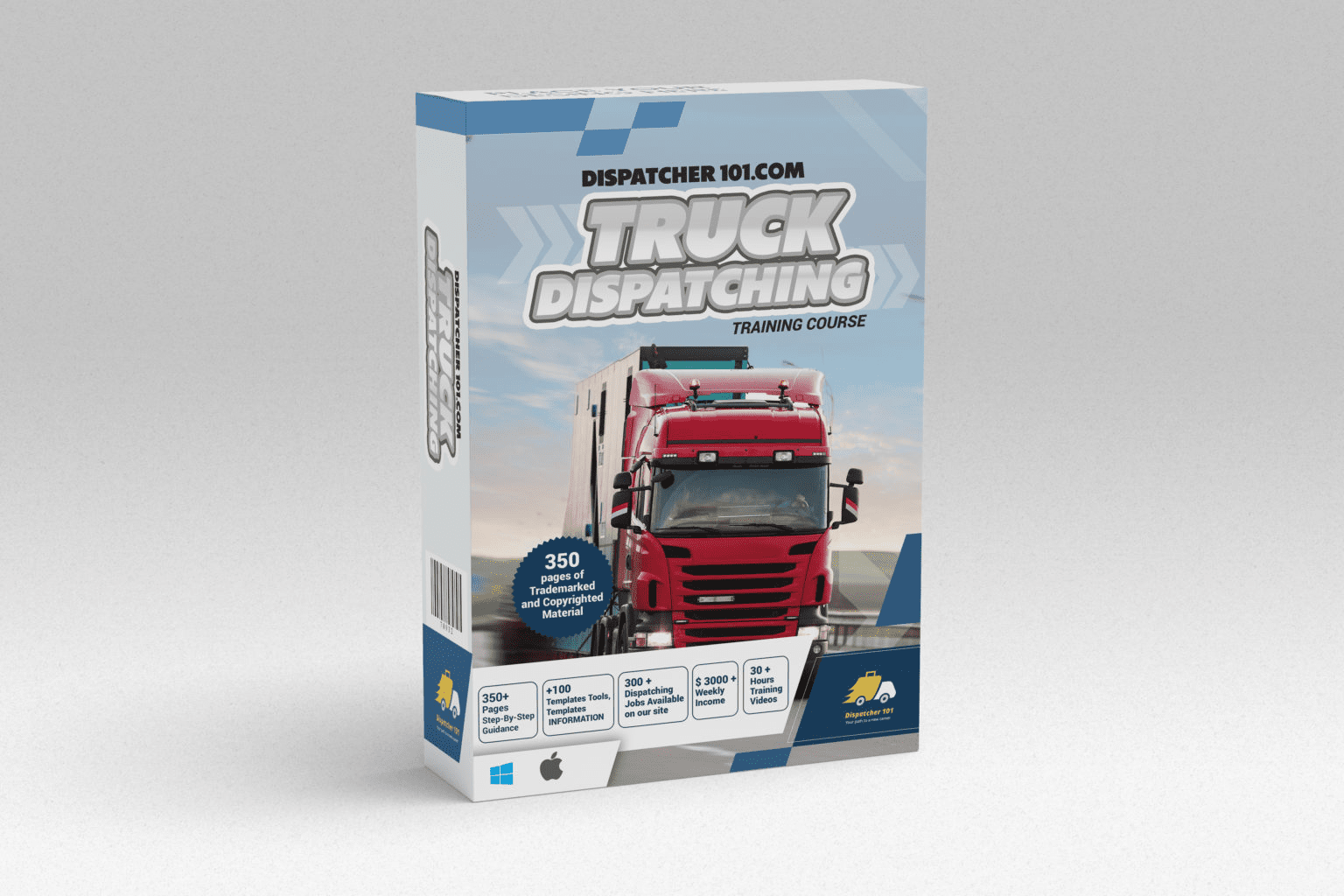Hi guys. In this video, I would like to talk to you about how to set up cheap communication for working with clients. Imagine that you have found customers who are ready to use your dispatch services, but you’re not in the USA. Your office is in another country and in order not to spend a lot of money on telephone calls, you can use IP telephony. Probably you have already heard about IP telephony. So, what is it?
It’s the same phone but connected via the Internet. If an ordinary telephone is a device and at the other end is the same device, then IP telephony is for replacing hundreds of kilometers which connect to subscribers by one global internet. How does IP telephony work? Very simple. We set up one inexpensive piece of equipment and connect an ordinary phone to it. This equipment transforms your voice into a digital signal. Then it dials the number and all the rest is done by automatics.
IP is the same telephone connection with no difference. We pick up the phone, dial a number and talk, but it is cheaper due to the fact that the internet is cheaper than the regular telephone connection. The cost of the internet does not depend on its destination. For example, you can safely visit an American or Chinese site, but if you decide to call America or China, the difference will be significant. In addition to cheap negotiations, IP telephony has a greatest functionality.
The company OnlinePBX conducted a study on the use of IP telephony among its customers, mainly among small businesses. One of the results of this study is seen in a graph that shows the use of IP telephony in various business areas. According to OnlinePBX, 70% of companies actively using IP telephony sell goods, provide services and make websites in the internet marketing. The remaining 30% are distributed between the following areas, service providers, software developers, education integrators, construction, manufacturing, logistics, consulting, wholesale and information portals.
They sell everything from Auto Parts to metal roll, from flower pots to dental equipment and medical equipment, services, realtors, insurance companies, legal and accounting support, outsourcing and sales, equipment rental, holidays, and more. In our case, we will need virtual numbers in the USA for remote office. How does a virtual number work? Let’s say, you want to open your office in the United States. You parse? [0:02:42 inaudible] the virtual number. In terms of format and dialing, there’s no difference from the ordinary city number in the United States.
Local customers or broker will call and now you will know that your dispatcher is sitting somewhere in another country. You can also make outgoing calls with your number to your customers in the USA and throughout the world. A VirtualPBX through which your numbers will work will allow you to set up calls forwarding for any wishes and for any business task. Night answering machine, reception hours for incoming call, internal short numbers of employees, the phone records, statistics, and much more.
Remote call center. How does the call center differ from simple virtual phone number? The standard number comes with two communication channels. The simple words [0:03:36 inaudible] the specialist will be able to communicate with customers simultaneously. But we can buy an unlimited number of channels, you’re more likely to run out of financial resources in the number of connected channels. This is a fully fledged call center. You may get 50 dispatchers, operators on the computers and they can handle a large number of simultaneous calls through one number.
How can I get a virtual number?
You can do this with the help of platform VoIP.ms. You can choose a phone number that belongs to a certain state. Also, when you buy a number, you’ll automatically have a host that you can use to set up a program for calls. There are many such programs. We can set up the program Zoiper. Zoiper is a free program for making calls on the internet in any direction. The only thing that is required to ensure the high-quality operation of the service is availability of a high-speed internet connection.
The availability of versions for mobile devices and cross platform made it a universal software [0:04:40 unclear]. Uninterrupted communication, high quality sound transmission and the creation of a large number of accounts distinguish it from its counterparts. There are significant limitations in the free version. We see only the inability to transfer calls between employees Zoiper 3.6 on the computer, configure the connection with soft background to sit viewing. First, load the program by link in the course notes. Second. After installing program, the working window of the soft background will open. Third, choose language by clicking the flag icon. Fourth. In the Tools menu, click on the settings or press Control key [0:05:20 inaudible].
In the settings, create a new account by clicking on the Create account. In the Creation Wizard window, select the SIP account type and press Next. Enter some details on your account information and click Next. In the Account Name window, enter the name of the account displayed in the program and check the Skip Autodetection box. Then, click next. Now, Account Creation is finished. Click Cancel. Go back to the settings menu, Ctrl+P and enter your internal number to the caller ID name field. In the Advanced step, enter the value 120 in the Registration Period field and the value Custom in the keep-alive timeout field. Click, Okay. At the top of the Advanced menu in the network tab, you must disable the checkboxes Random Port and log in [0:06:11 unclear]